• Requirements:
An e-mail (can be temporary)
Step 1: Open VSCode
Step 2: Go to extentions
Step 3: Search “
Step 4: Click on the first one (view image)
Step 1: Open VSCode
Step 2: Go to extentions
Step 3: Search “
ChatGPT 4”Step 4: Click on the first one (view image)
Step6: click on the icon for it on the left bar




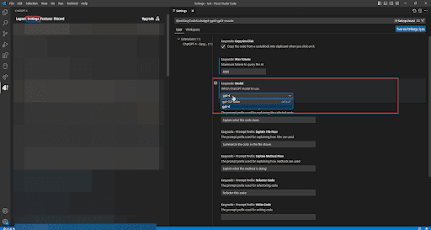

0 Comments